http://www.flickr.com/get_the_most.gne#blog
Flickr is a deep application, that means it has something for everyone, and probably some things you don't yet know about. This is a handy guide to help you get the most out of Flickr.
Click on one of these titles to go to that topic:
- Do you have a Cameraphone?
- Interested in community and finding great photos?
- Do you have a Blog?
- Organize your Photos!
- Having a wedding, reunion or event?
- Securely Share Private Photos
- How to use RSS and Atom Feeds
Do you have a Cameraphone?
Did you know that you can upload photos directly from your cameraphone into Flickr? There is an email address set up for you, just go to this page. Enter the email address into your phone and send! Make sure you have email on your phone plan or it won't work.
If you have a cameraphone AND a blog, you can post directly to your blog from your phone in one easy step. First, set up your blog, then go to the email setup page. Enter the 2nd email address into your phone too.
And another nifty feature is you can even surf Flickr from any web-enabled cell phone or PDA: just go to http://flickr.com/mob/ on the web browser. This works on any XHTML-enabled browser (we recommend Opera, if that is available on your phone). There you can see your latest pictures, your friends' latest pictures, upload from the web interface, leave comments on other people's photos, and even see the latest comments on yours! (Tip: bookmark the upload page for easy access.)
Interested in community and finding great photos?
Look around, see whose photos you like. Check out The Flickr Blog, which has great photos daily, or keep an eye on the page with Everyone's photos. Or better yet, invite your family and friends to see your own photos, so they can leave notes and comments and tags for you, and give you photos from your own life. Having friends, family and favorites on Flickr is probably the thing that will make the biggest difference for you!
You can also create public or private groups. Private groups are good for small groups of friends, or for events such as weddings. You can post photos to a group photo pool so everyone can see them in one place! You can also join an already existing group on every topic from Cooking to Philosophy.Another way to find photos is by surfing tags such as me or selfportrait. Or look for specific tags such as neon or sunset. You can also surf the most popular tags on Flickr, or run a search there for any tag you like.
Do you have a Blog?
Flickr and blogs go together like Captain and Tennille. First, set up your blog. It can be LiveJournal, Blogger, Moveable Type, Typepad or whatever. Make sure you like the layout of the post. If you know HTML you can tweak it to make it look the way you want. Then look for the little BlogThis button on the left side of the photo on the photo's own page. Click it and away you go!
Like we said up above, if you have a cameraphone AND a blog, you can post directly to your blog from your phone in one easy step. If you haven't already, set up your blog, then go to the email setup page. Enter the 2nd email address into your phone too.
You can also add one of those cool photo strips to the side of your blog. Just design your badge, and cut and paste the code to your blog template! And another cool thing you can add to your blog is the Flickr Zeitgeist. Cut and paste to your blog. You can even set it up so it just shows your pictures and those of your Flickr contacts. Excellent, no?
Organize your Photos!
When you upload photos, there is a little box where you can enter Tags. There is also a space to enter tags on the right on each photo page and you can add tags when using Organizr. Why use tags? Tags make it easy for you to find your photos later on when you have tons and tons of photos. Just type some words relevant to the picture, with spaces in between, like "sky park dog blue grass green".
The other great thing about tags is that it helps other people find your photos too! Check out these great tags:
Surfing tags is one of our favorite pastimes here at Flickr. People even use them to label their own special projects:
You can see a representation of the most popular tags in the system by visiting http://www.flickr.com/photos/tags/ - the size of the link represents the number of photos tagged with that word. A similar visualization can be produced for your own photos and tags. Just hit your photos page and click the 'your tags' link. And you can also get RSS feeds for individual tags. See below for more details.
Having a wedding, reunion or event?
Want to merge different people's photos together from your party or event? A recent wedding gathered more than 400 photos from their guests in less than two weeks. It's a great way to share. Here's how you do it:
- Form a group for your event
- From the group page, invite the event's attendees. This will assure that they are made your contacts, and are automatically joined to the group.
- Post the following instructions to the group page:
How to upload photos to this group:
- Upload the photos to your own Flickr photostream. Flickr gives you lots of ways to do this: www.flickr.com/tools.
- Go to the Organizr, click on the "Your Groups" tab up the top, which will open to show you a list of all your groups. Just drag and drop the photos you want to share on to the group!
Voila! You're done.
Securely Share Private Photos
When you upload photos, you can check the box that says "Public" or "Private". Private photos are completely hidden from everyone except you, but if you want to be visible to your family or friends, check those boxes. You can change the privacy of a photo at any time by clicking on the red (for private) or green (for public) button on the photo. Another thing you can do is set up a private group and invite your friends and family to join it. If you invite them from the group's page, they are automatically made a member. You can then add photos to the group's photo pool that every member of the group can see.
How to use RSS and Atom Feeds
++++++++++++++++++++++RSS is a way of getting your photos to the people who want to see them. They "subscribe" to your feed and get all the photos you publish, in whatever way they want to view them. If you're not familiar with what it is check out the BBC's handy What is RSS? page.
Flickr provides RSS feeds for:
- Everyone's photostream
- Group & forum discussions
- Specific tags
Click on the link at the bottom right of the page you want to subscribe to and add it to your favorite RSS reader. Some RSS readers we recommend are Newsgator and FeedDemon (for Windows users), NetNewsWire and Shrook (for Mac users), and Bloglines (which is free and operates in your web browser).
Hope this helps you make the most of your Flickr experience! Hooray!
Wake Up! Join the Humane-Rights-Agenda Yahoo Group
Comment on the Humane-Rights-Agenda Blog
++++++++++++++++++++++
De Todos Para Todos Blog
++++++++++++++++++++++

++++++++++++++++++++++

c/s
++++++++++++++++++++++
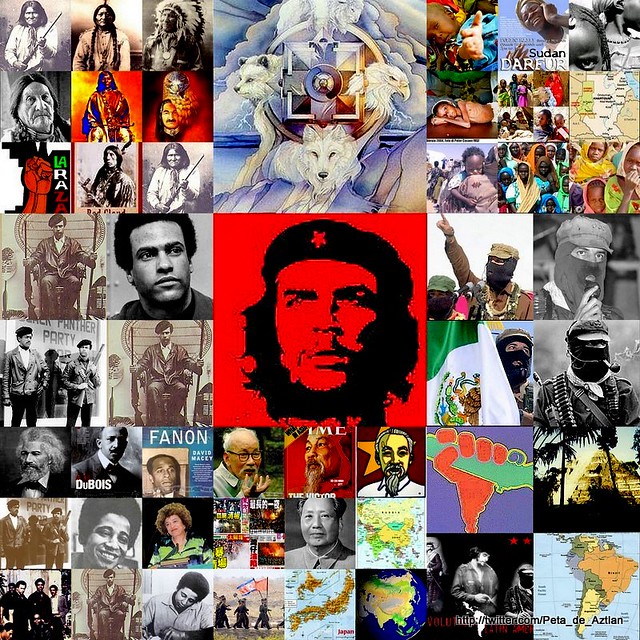
No comments:
Post a Comment